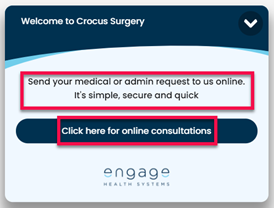One of the questions we’re often asked is how practices can encourage patients to use online consultations. This is what you can do to make a big difference:
-
- Tell patients about it when you’re speaking to them
- Include information about online consultations on your phone messages
- Put our promotional video on your home page
Make sure patients can see your banner when they get to your website
To help with the last item on this list we’ve just released a pop-up banner which you can use rather than having a static banner on your home page.
Typically you’ll replace the banner you currently have with the pop-up. When patients visit your website the first thing they’ll see is the pop-up asking them if they want to use online consultations. If they don’t they can minimise the pop-up and it’ll be visible at the bottom of the page so they can get to it if they want to. If they do they just click on the link and it’ll open a new page for them to start an online consultation.
You can see the popup banner working on this website (this will take you to a demonstration website). In this case it’s been set to start minimised, if you click on it, it’ll pop up and this is the other state you can set it to if you prefer. We would strongly recommend that when you put it on your website you start it maximised.
If you’d like some help on setting this up on your website we have some instructions to help you. Or call the team on 01263 834648 / email consult@engagehealth.uk.